
Clock PMS+ & Guestmeter native integration allows hotels, hostels and vacation rentals to automatically send guest satisfaction survey via e-mail and get guest feedback during the departure process.
Clock PMS+ users who have already partnered with Guestmeter can follow the steps below to get immediate access to the integration;
Step 1: Login to your CLOCK PMS+ online account.
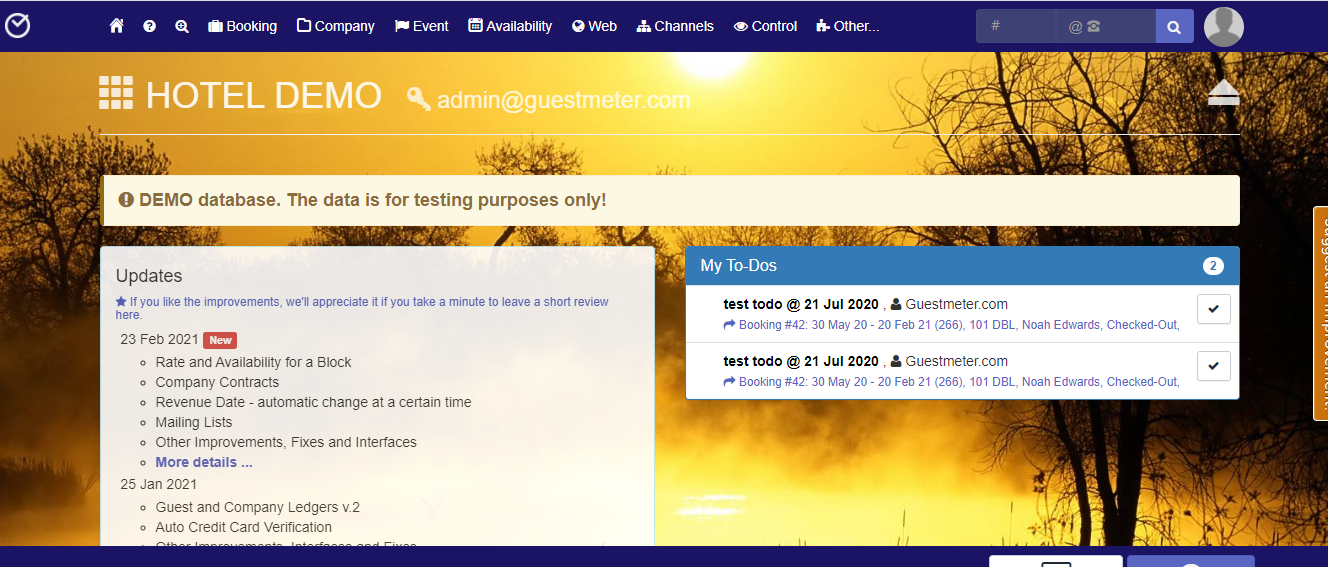
Step 2: Select the Property you want to connect to Guestmeter
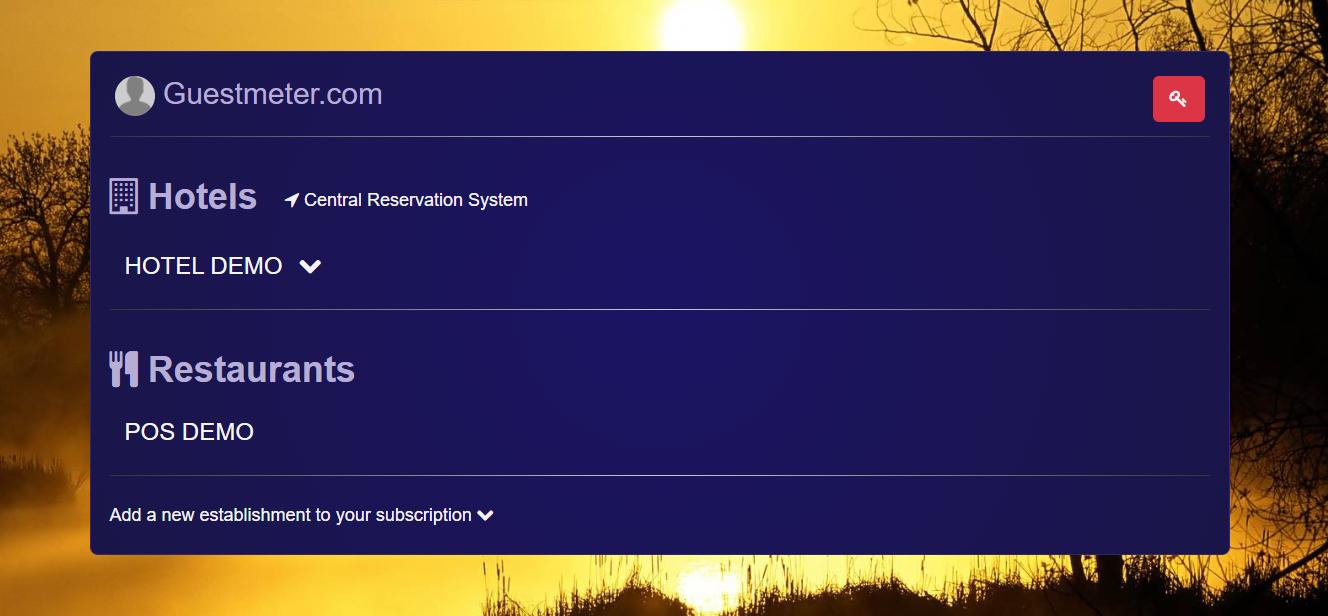
Step 3: First click “Other”, then “Settings”
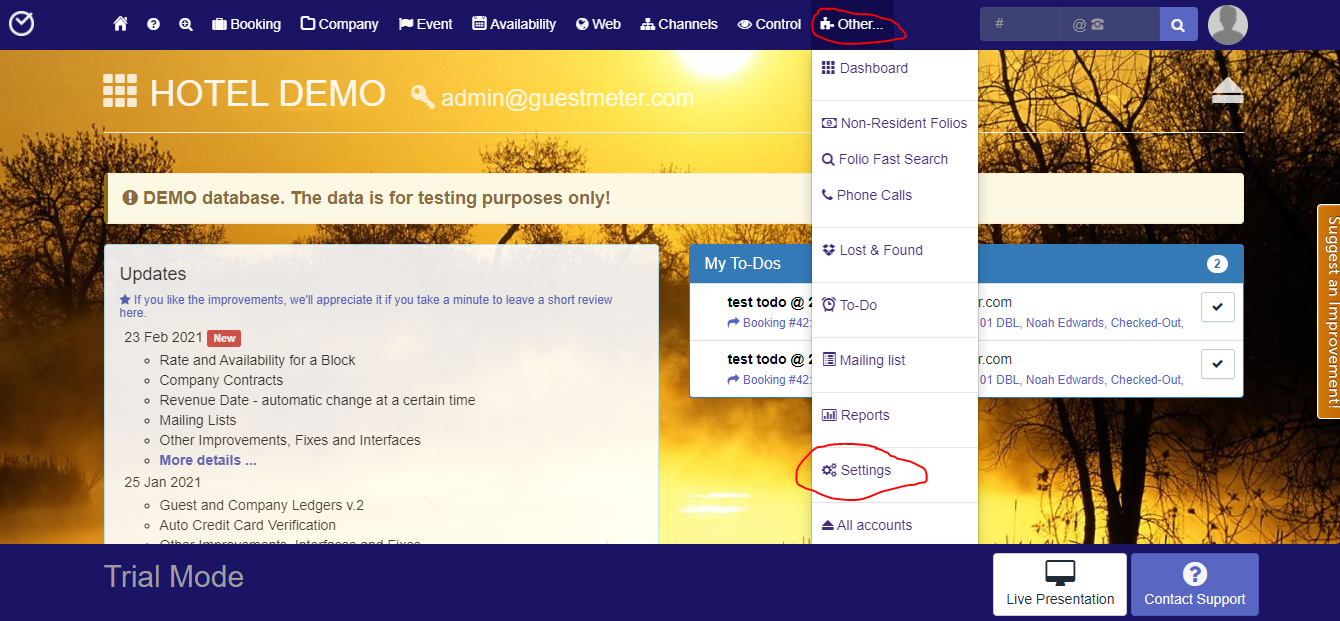
Step 4: Scroll to the bottom of the page, then select “API Users”
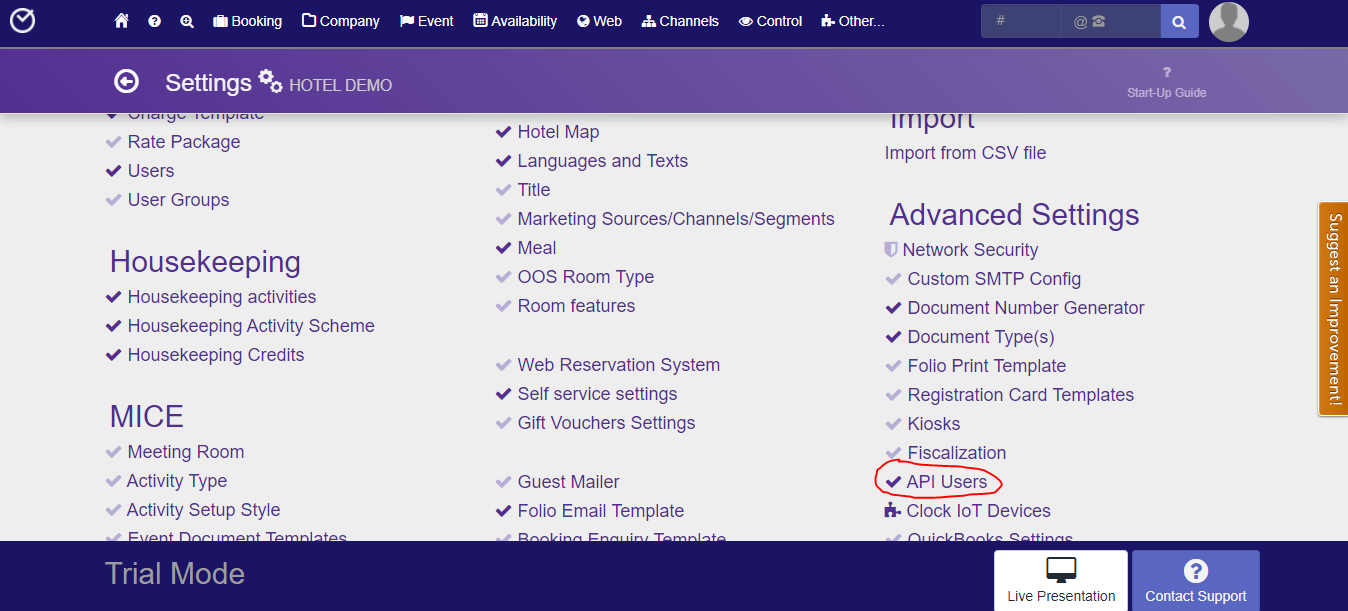
Step 5: Click on “Add”
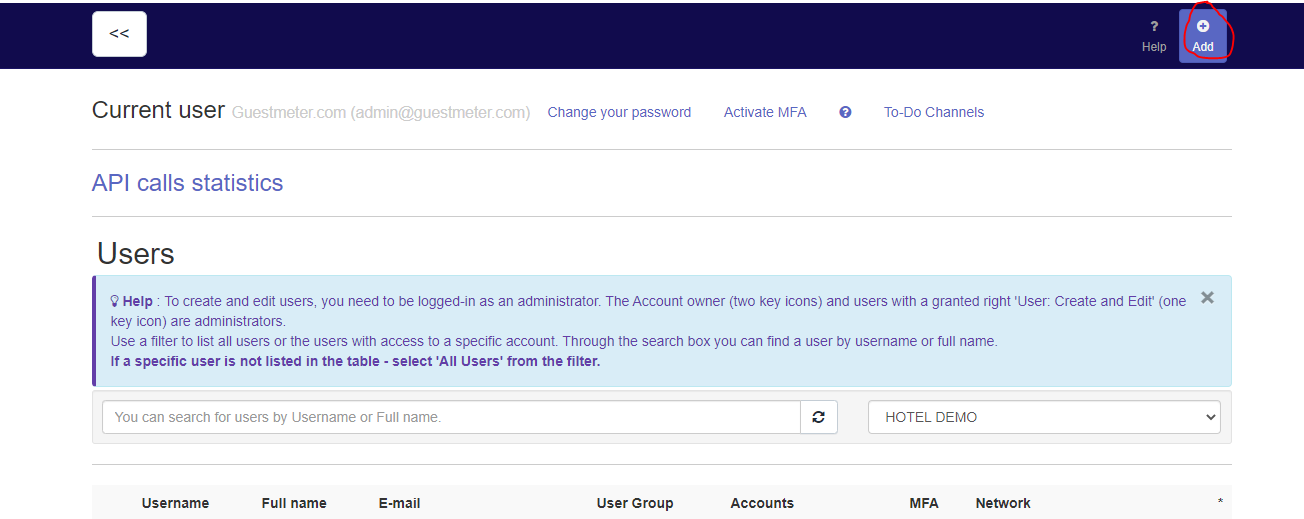
Step 6: Enter a username (you can use your hotel name) and Fill details in the following
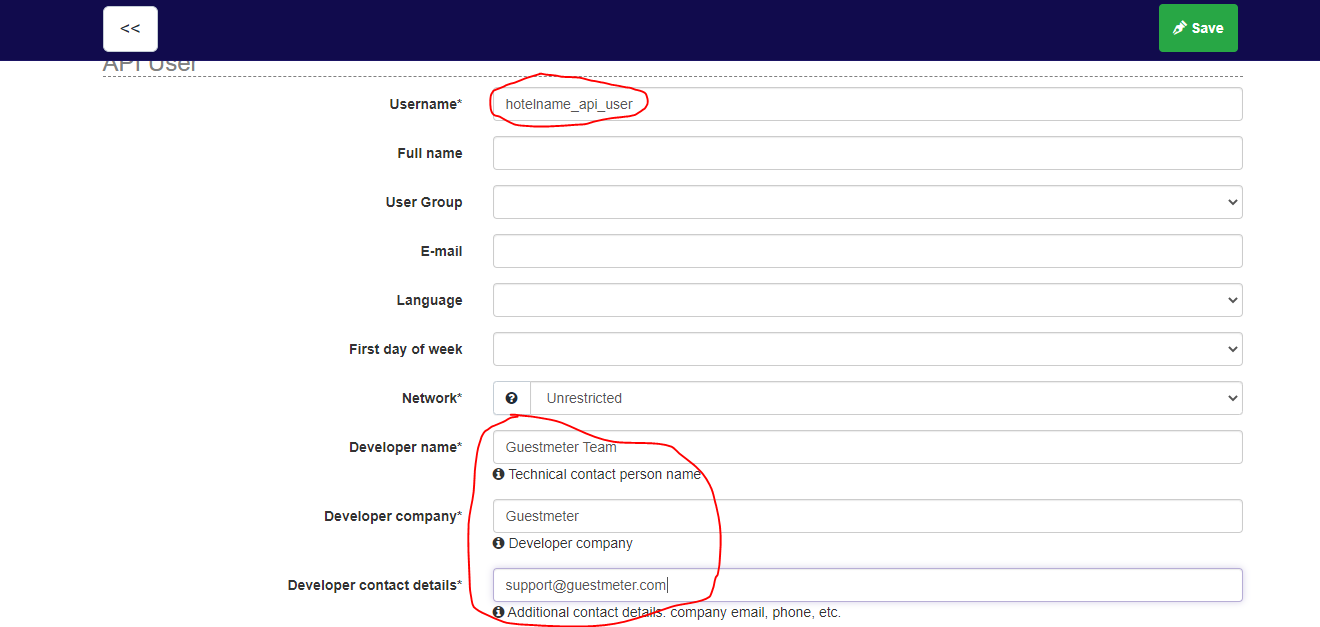
Step 7: Scroll down to “Authorized Accounts” and select your hotel
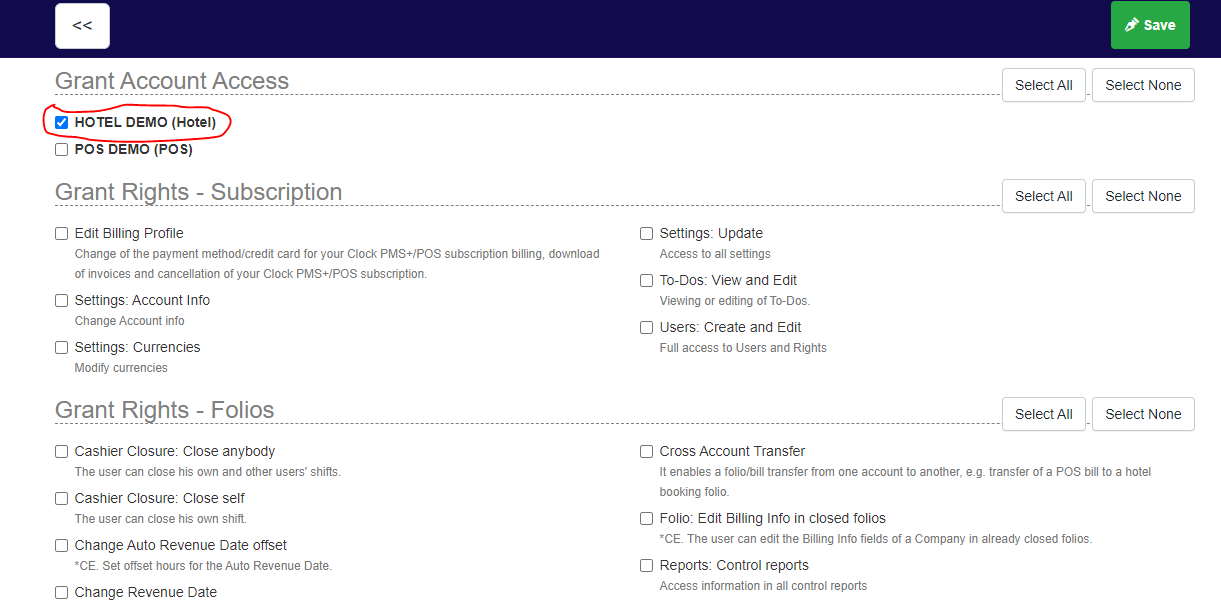
Step 8: Scroll down to “Grant Rights - PMS” and select the following:
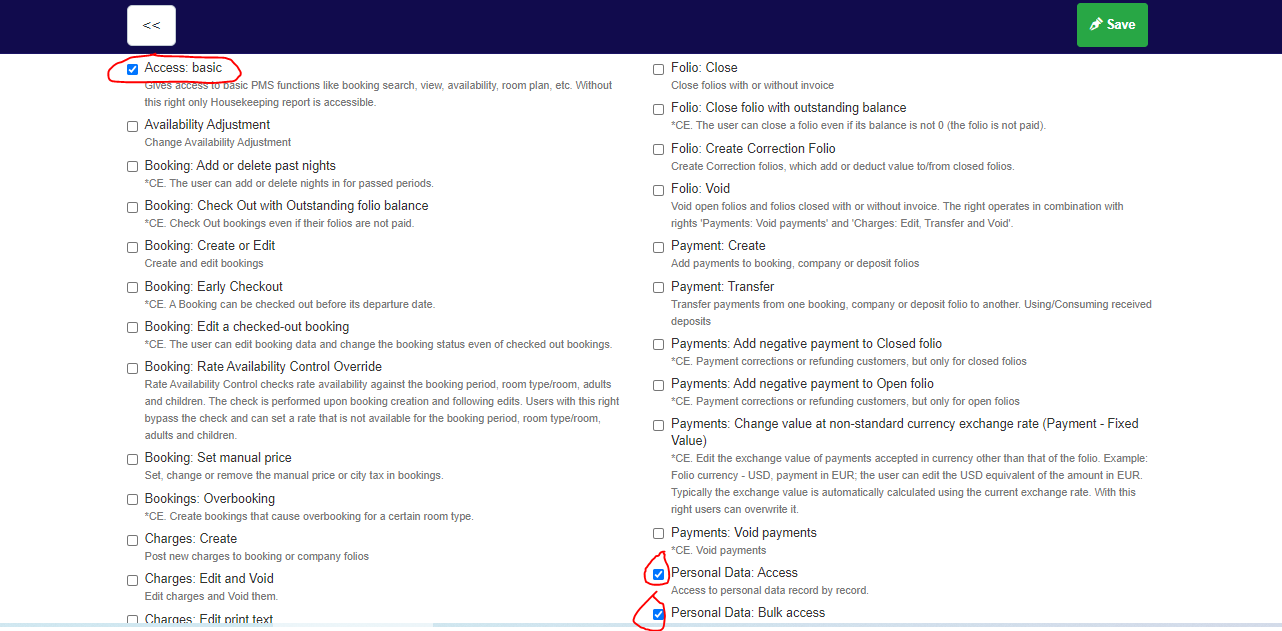
Step 9: Click “Save”
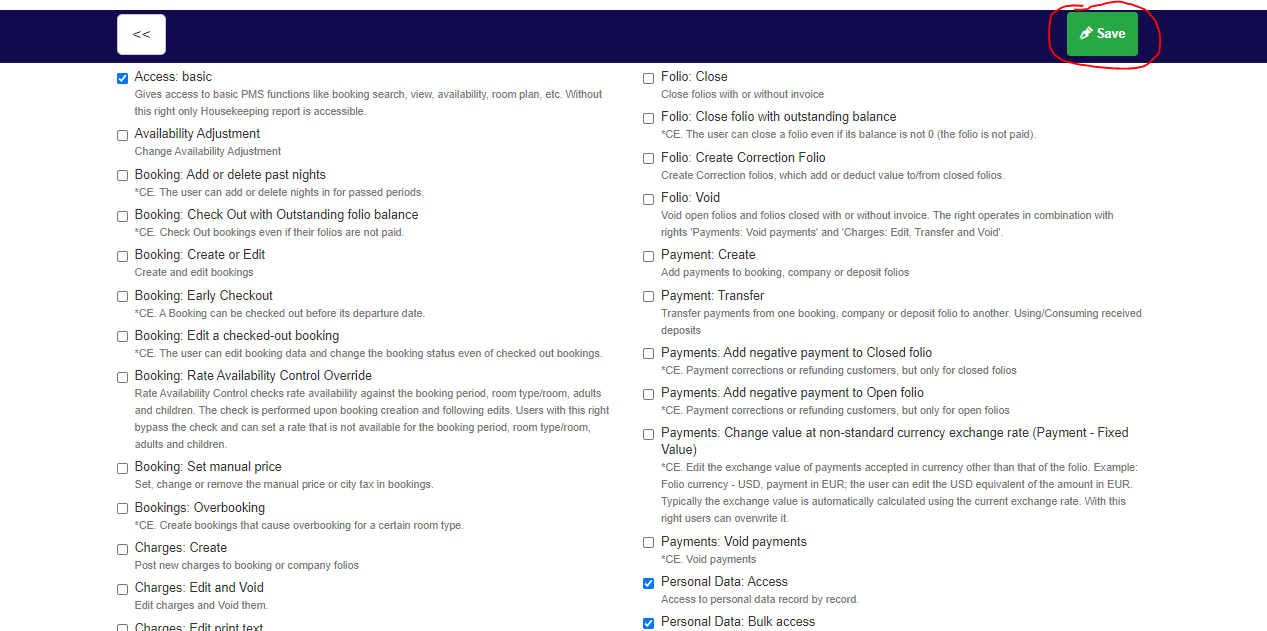
Step 10: You will now be back at the main screen, find your user and click “Edit”

Step 11: Scroll down and click “Create Api Key”
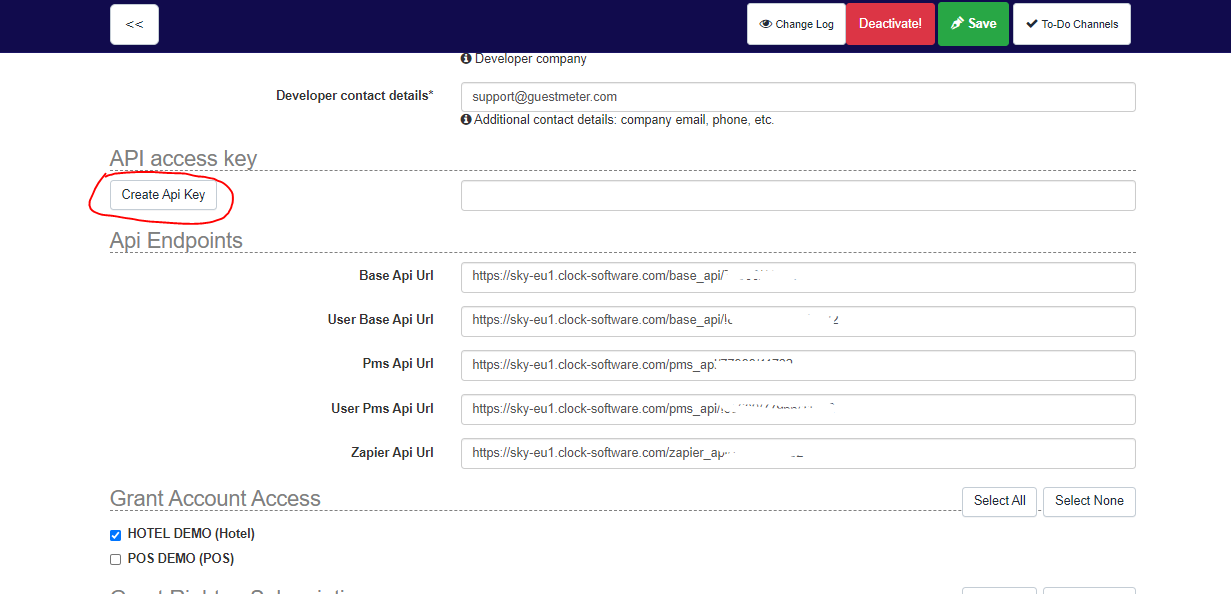
Step 12: Scroll down and click “Create Api Key”
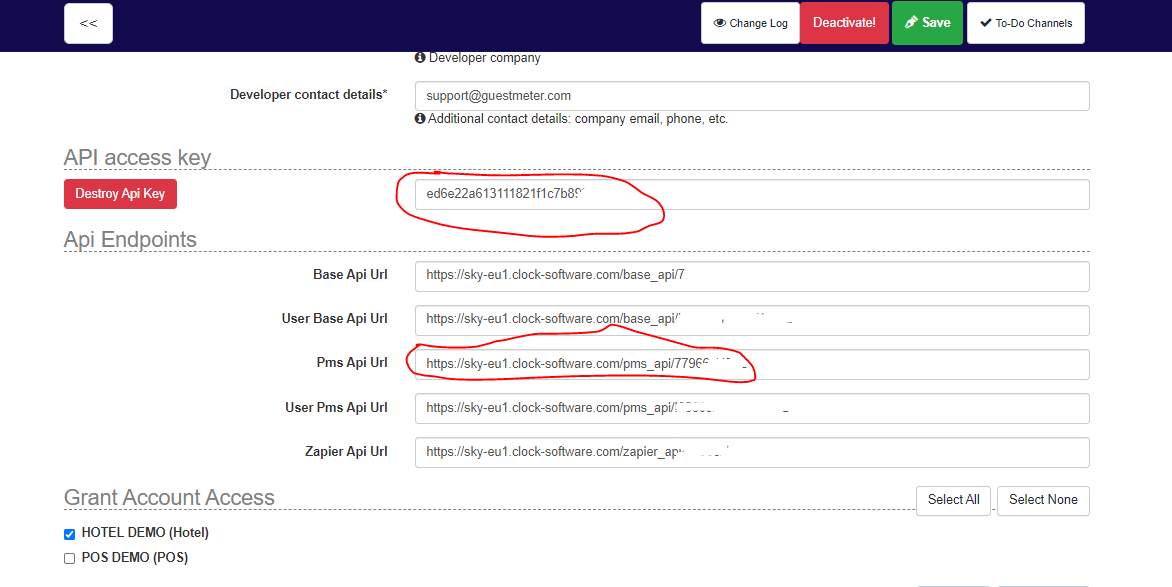
Step 13: Send an email to Guestmeter with your Clock PMS Api Credentials
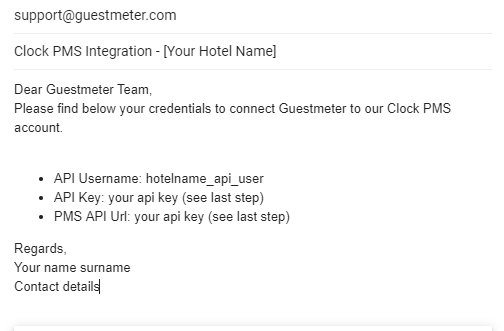
For more detail check Clock PMS+ Integrations page or contact with Guestmeter team.